
Get Paperless PAN Card within 2 Hours.
Aadhaar based instant PAN is a new facility. Aadhaar e-KYC OTP or Biometric Authentication.
Create Account Member Login
UTI E-KYC PAN Center

NSDL Paperless PAN
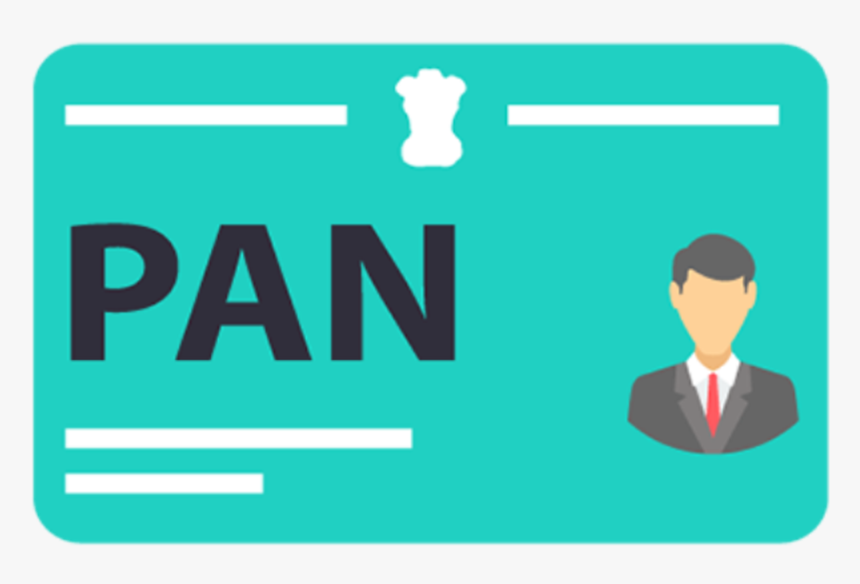
NSDL & UTI PAN Find

Mobile & DTH Recharge
Perfect solution
for your small business
Business to Business
My Internet Cafe has been authorized to apply PAN CARD across India through our Super Distributor, Distributor & Retailer network. Retailer will able to make online application of New PAN Card and Correction / Duplicate. A great opportunity for Super Distributor & Distributor to authorized Retailers become agent for PAN Card.
Join NowOur Services
Grow Your Business

NSDL Paperless PAN
Instant PAN is a new Facility, Get e-KYC PAN Within 30 minutes, Aadhaar e-KYC OTP or Biometric, Now e-KYC PAN Correction, Now e-Sign PAN Facility.

UTI E-KYC PAN Center
Authorized Agent for PAN Center, e-KYC and e-Sign New PAN Application Facility and Correction PAN Application Facility.

Mobile & DTH Recharge
Get Recharge and Earn More Money, Available India All Operator, Instant Recharge Success, Instant Commission.
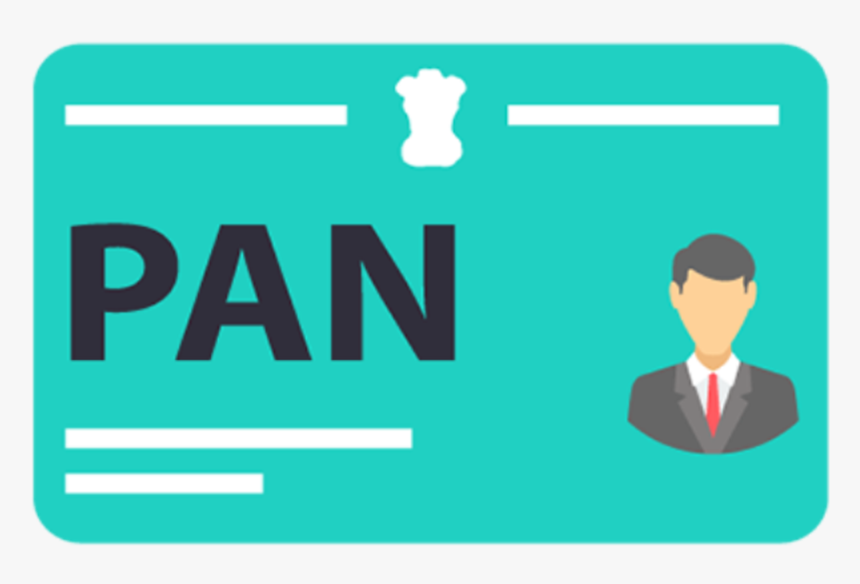
PAN Number Find
Find your PAN Number with Aadhaar Number, Now it's Very Easy to Find your PAN Number.
Business Partners
Choose the package
Distributor
₹21
Perfect solution for your small business
Master Distributor
₹51
Perfect solution for your small business
Got a Question About My Internet Cafe?
Call UsWe are happy to introduce you about My Internet Cafe , My Internet Cafe is an Fintech Services Provider Company.
Company
Contact Us
- 9540765006
- siddhupandat95@gmail.com
-
Banglore
© 2025 My Internet Cafe All Rights Reserved.